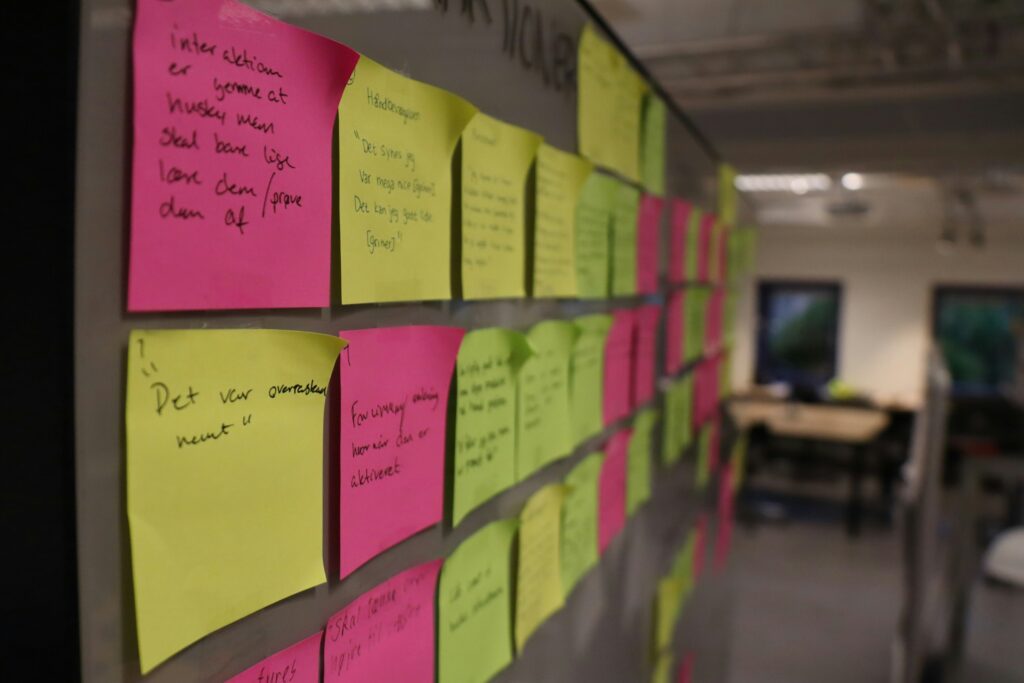Google has recently rolled out a significant suite of updates across its Workspace ecosystem, marking a pivotal moment for businesses and individuals seeking more intuitive and powerful productivity tools. Announced throughout late 2023 and early 2024, these enhancements focus on deeper integration, smarter assistance, and improved user experience across applications like Docs, Sheets, Slides, Meet, and Calendar.
One of the most anticipated additions is the expansion of Smart Canvas features. This includes new building blocks in Docs for dynamic meeting notes, project trackers, and personalized checklists that automatically update with relevant data. Users can now more easily connect people, content, and events directly within their documents, transforming static files into interactive canvases for collaboration. For instance, a new ‘date chip’ can trigger a Calendar event or a ‘location chip’ can pull up Google Maps, embedding real-time context directly into the work.
Furthermore, Google Meet has received substantial upgrades, including enhanced noise cancellation, improved video quality, and new ‘Companion Mode’ features that allow in-room participants to engage more fully with remote attendees using their individual devices for chat, polls, and Q&A. These advancements are crucial for hybrid work environments, bridging the gap between physical and virtual meeting spaces and ensuring equitable participation for all.
Official statements from Google emphasize a user-centric design philosophy. According to TechCrunch’s coverage of Google’s product announcements, the company’s goal is to reduce context switching and provide an ‘ambient computing’ experience where tools seamlessly anticipate user needs. Google’s internal data indicates that users leveraging Smart Canvas features save significant time in document creation and collaboration, with early adopters reporting up to a 15% reduction in time spent on routine tasks. This efficiency gain is critical for businesses operating in a fast-paced global economy.
The impact of these updates reverberates across various industries. For enterprises, the enhanced security features and improved administrative controls provide greater peace of mind, ensuring data integrity and compliance. For small and medium-sized businesses, the more intuitive collaboration tools mean less time managing complex workflows and more time focusing on core objectives. Educators and students benefit from more engaging and interactive learning environments, while creative professionals find new ways to brainstorm and execute projects with integrated media and communication tools. These updates solidify Google Workspace’s position as a robust solution for diverse operational needs.
Looking ahead, experts predict that integrated productivity suites like Google Workspace will continue to evolve towards even greater personalization and predictive intelligence. Analysts from Gartner suggest that the future lies in ‘proactive assistance,’ where software not only responds to user input but anticipates needs and offers solutions before being explicitly asked. This could manifest as automated document summaries, intelligent scheduling based on workload, or even AI-driven content generation within Docs and Slides. The trend is clearly moving towards tools that act more like smart assistants, learning from user behavior to optimize workflows further. As ByteTechScope previously covered, the drive for Optimizing Your Digital Workspaces is a continuous journey, and these updates are significant steps forward.
In conclusion, Google Workspace’s latest updates are more than just incremental improvements; they represent a strategic leap towards a more integrated, intelligent, and ultimately, more productive digital workplace. By focusing on reducing friction and enhancing collaboration, Google empowers users to achieve more with less effort, setting a new standard for workflow excellence in the competitive landscape of productivity software.