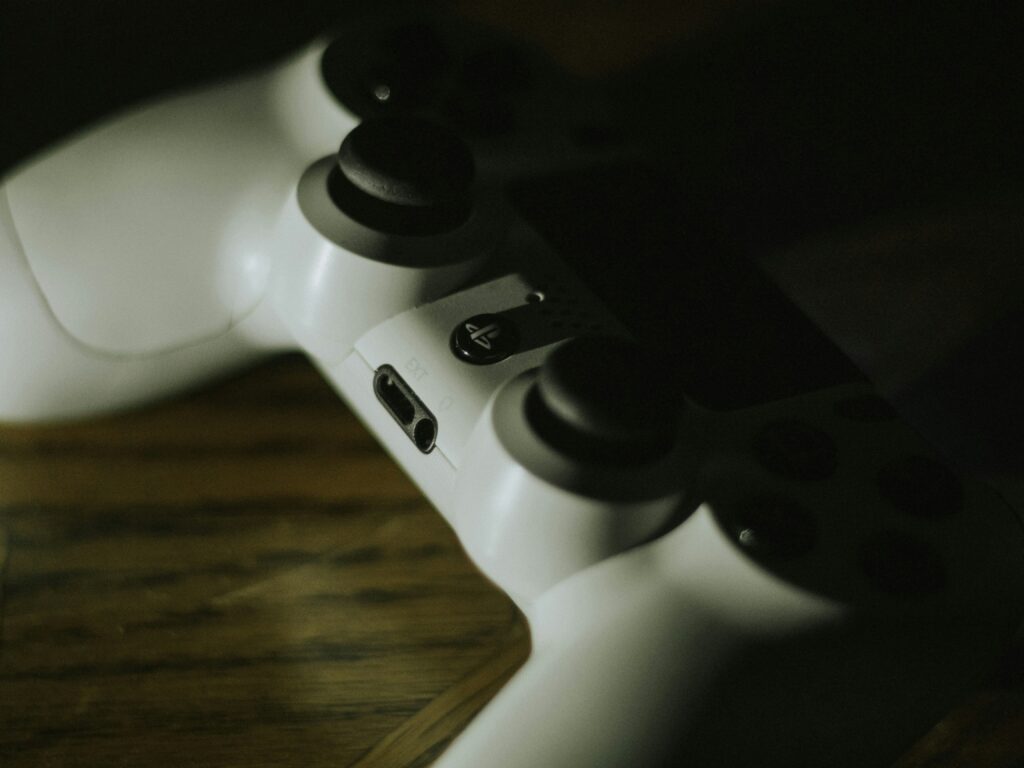The quest for the ultimate gaming setup often culminates in the choice of a monitor. Far from a simple display, today’s gaming monitors are highly sophisticated pieces of technology, offering features that can dramatically enhance or hinder your gaming experience. From buttery-smooth refresh rates to vibrant HDR imagery, the evolution of display technology has transformed how we interact with our digital worlds. This guide dives deep into the critical aspects of modern gaming monitors, empowering you to make an informed decision.
Understanding the Core Technologies
Refresh Rate: The Key to Smoothness
Perhaps the most talked-about specification in gaming monitors is the refresh rate, measured in Hertz (Hz). This indicates how many times per second the display refreshes its image. A higher refresh rate means smoother motion and less input lag, a crucial advantage in fast-paced games. While 60Hz was once standard, the market now heavily favors 144Hz, 240Hz, and even 360Hz+ displays. For competitive gamers, 144Hz is considered the minimum, with 240Hz offering a noticeable improvement, provided your graphics card can push frames at such high rates.
Response Time: Battling Motion Blur
Closely tied to refresh rate is response time, typically measured in milliseconds (ms). This spec refers to how quickly a pixel can change from one color to another. A low response time (1ms Grey-to-Grey or MPRT) is desirable to minimize motion blur and ghosting, making fast-moving objects appear sharper. Different panel types inherently have varying response times, which is a key factor in choosing.
Panel Types: IPS, VA, and TN Explored
The type of display panel significantly influences a monitor’s characteristics:
- TN (Twisted Nematic): Historically the fastest with the lowest response times, making them popular for competitive gaming. However, they suffer from poor color accuracy and narrow viewing angles.
- IPS (In-Plane Switching): Offers superior color reproduction and wide viewing angles, making them excellent for visual fidelity and content creation. Early IPS panels had slower response times, but modern IPS monitors now boast competitive speeds, often achieving 1ms GtG.
- VA (Vertical Alignment): Provides excellent contrast ratios and deep blacks, offering a more immersive experience, especially in dimly lit rooms. They sit between TN and IPS in terms of response time and viewing angles. VA panels are also common in curved displays due to their inherent flexibility.
Resolution: Clarity vs. Performance
Resolution dictates the number of pixels on screen, directly impacting image sharpness and screen real estate. Common resolutions include:
- 1080p (Full HD): Still widely popular, easy for most GPUs to drive at high frame rates.
- 1440p (Quad HD/2K): The sweet spot for many gamers, offering significantly sharper images than 1080p without being as demanding as 4K.
- 4K (Ultra HD): Delivers stunning detail but requires a powerful graphics card to achieve playable frame rates, especially at high refresh rates.
Adaptive Sync: G-Sync and FreeSync
Screen tearing and stuttering are immersion-breaking artifacts caused by the monitor’s refresh rate not syncing with the GPU’s frame output. Adaptive Sync technologies like NVIDIA’s G-Sync and AMD’s FreeSync (which is an open standard) synchronize these two, eliminating tearing and providing a smoother, more fluid gaming experience. Most modern gaming monitors support one or both.
HDR: A Glimpse into Realism
High Dynamic Range (HDR) enhances the contrast and color accuracy of a display, making bright areas brighter and dark areas deeper, resulting in more lifelike imagery. While true HDR requires specific peak brightness levels and local dimming zones, even entry-level HDR support can improve visual depth. Look for VESA DisplayHDR certifications (e.g., DisplayHDR 400, 600, 1000) for reliable performance metrics.
Choosing the Right Monitor for You
Selecting the best gaming monitor isn’t a one-size-fits-all decision. It hinges on your budget, your existing hardware (especially your graphics card), and the types of games you play.
- Competitive Gamers (FPS, Esports): Prioritize high refresh rates (144Hz+), low response times (1ms), and adaptive sync. TN or fast IPS panels are ideal. Resolution often takes a backseat to performance, so 1080p or 1440p are common.
- Immersive Gamers (RPG, Adventure): Focus on vibrant colors, high contrast, and higher resolutions. IPS or VA panels (especially curved VA for immersion) with good HDR support are excellent choices. 1440p or 4K with a reasonable refresh rate (60-144Hz) provide the best balance.
- Casual Gamers / Balanced Use: A 1440p IPS monitor with 144Hz refresh rate offers a fantastic blend of visual quality and performance for both gaming and everyday tasks.
Future of Displays: OLED and Beyond
The monitor market continues to innovate rapidly. OLED technology, once primarily found in high-end TVs, is making significant inroads into gaming monitors. OLED panels offer unparalleled black levels, infinite contrast, and extremely fast response times, delivering breathtaking visual fidelity. While still premium, prices are becoming more accessible. Just as smartphone cameras have evolved, so too will displays, with advancements like Micro-LED and even higher refresh rates at 4K becoming standard. Expert analysis often points to continued integration of AI-driven upscaling and image processing within monitors themselves, further enhancing performance and visual quality.
Conclusion: Your Path to Visual Excellence
Navigating the vast array of gaming monitors can be daunting, but by understanding the core specifications and matching them to your personal gaming style and setup, you can confidently choose a display that elevates your entire experience. Whether you’re chasing milliseconds in competitive esports or immersing yourself in vast open worlds, the perfect monitor awaits to unlock your game’s true visual potential.